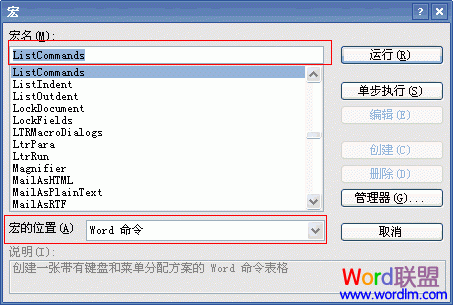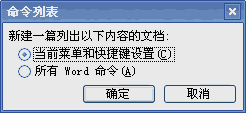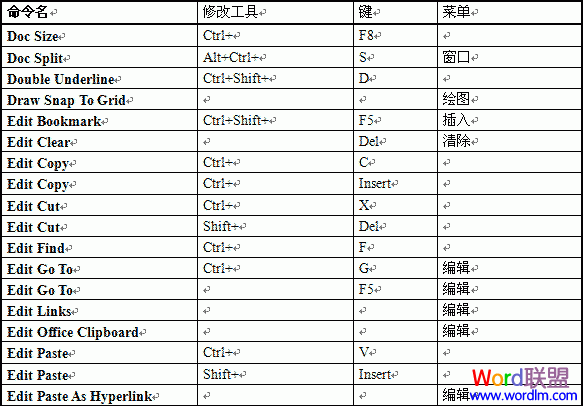①打开Word窗口,展开菜单栏上的“工具”-->宏-->宏;
②在弹出的“宏”对话框下面的“宏的位置”中选择“Word命令”,然后在“宏名”中找到“ListCommands”;
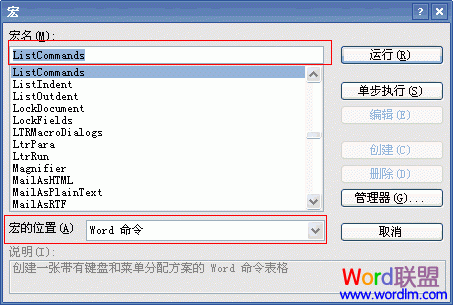
③选好后,单击右边的“运行”按钮,会弹出“命令列表”,选择默认的“当前菜单和快捷键设置”在“确定”。
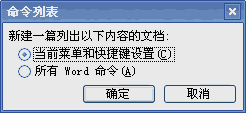
好了,此时Word2003中所有的快捷键列表都会以表格形式排在Word文档中。但是快捷键的名称是英文的,不知道大家认得不。
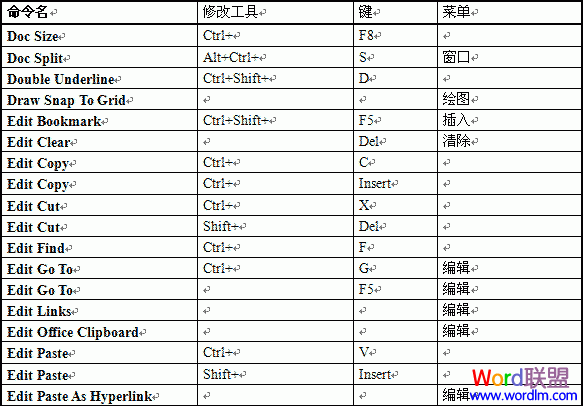

当前位置:主页 > 电脑教程 > 工具软件 > 办公软件 > Word教程 > word2003教程 > >